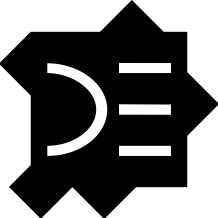Update History - EYS
Find the details of all versions and be informed of the various changes and evolutions.
This release brings some new features, such as the possibility to synchronize the sequencer of multiple EYS instances. It also includes many performance improvements: the sequencer is now much more precise and a few Canvas actions and effects have been optimized. Other novelties, various fixes and improvements are in store.
- Added “EYS Sync”, a timeline synchronization protocol. Turn it on to create a shared playback session for EYS instances using the same network
- Added the possibility to turn on EYS Sync at startup
- Added the possibility to import Maps from other projects
- Added the possibility to create a new Map from an existing one
- Added the possibility to rename a Map
- Added the possibility to delete a Map
- Added an “Identify Displays” option in the Output Setup and Output menu. This helps you identify which displays correspond to available Destinations
- Added LFOs to the Group opacity parameter
- Added a new parameter to Color - Gradient effects: you can now control the type of blending used to mix the two colors
- Added a common resolutions list to Canvas and Screens resolutions in the Output Setup
- Fixed a bug that caused handles on points attached with the magnet to be recovered improperly after an undo
- Fixed a bug that caused GIFs not to loop in video exports
- Fixed a bug that could cause keyboard arrows not to work in the Screens area of the Output Setup
- Fixed a bug that caused the settings of a Source to be unusable if it was at the bottom of the panel
- Fixed a bug that caused the Preferences window to become unusable
- Fixed a restoration bug on the toggle of sequence and player shaders after locating missing files
- Fixed a bug that caused Rotate or Scale transformations to affect hidden shapes in the current sequence
- Fixed a bug that caused assignments linked to certain LFO types to affect the rendering even if the parameter is not set to this particular LFO Mode
- Fixed a bug that caused the resolution of a Destination display to not be updated properly in the interface if it had changed during the session
- Fixed the behavior of the “Resync” button
- Fixed a bug that caused the spacing in Special - Double Stripes to be incorrectly reloaded
- Fixed a bug that caused some postprocessing shaders to pixelate the output
- Greatly improved the precision of the sequencer: it is now sharply precise and you can set durations down to the millisecond and 1/8th of a beat
- The Output Setup system now uses the Extended Display Identification Data (EDID) data format to properly save and recognize linked Destination displays at project reload
- If a saved Destination display is not found at project reload, it is put in a “disconnected” state and the projection will be launched automatically once you plug it back into the same port
- Added an enlarge button to the Output Setup window to get a wider view in the Screens area
- When launching a fullscreen output window on the same display as the interface, the interface is minimized
- Optimized the hover on shapes from the Layers panel: in resource-intensive sequences with a lot of objects it could affect the rendering in the Output
- Optimized “Show Canvas Geometry”. It is now much less resource-intensive
- Improved the reactivation of Live Cam streams after reload even if the devices are not plugged in the same ports anymore
- All effects are now resynced when a new sequence starts, which ensures that all parameters using time-related variables restart from the beginning of their cycles (effects using tempo or speed-relative LFOs or shaders with a time notion)
- Improved the performances of the Line effect, especially when there are many duplications and reduced blinks that could appear with certain offset values
- When locating missing files from the startup window, the browser show the last used folder by default
- Added the “Range” setting to “LFO Mode” assignments on some Controls that were missing it
- Improved the behavior of the “Range” parameter in Controls: the set of values is now divided equally
- Added a border to the crop zone in the Slice Selector so that you can see its outline if you have a black or no background
- The ratio button in the Slice Selector is now unchecked by default
- Clarified the naming of displays in the Output Setup if the same device model is used multiple times
- Adding/deleting audio on a sequence or the sequencer now marks the project as having unsaved changes
- Deleting one or all assignments in a Controls tab now marks the project as having unsaved changes
- Using “delete all” in the Controls window now also deletes missing assignments
- Added the “Some modifications are not saved” warning to the “Open Recent” action
This release brings awaited properties on groups: opacity and postprocessing shaders. A new project saving system also makes file management and transfer easier. Other novelties, various fixes and improvements are in store.
- Added a new project saving system. Use “File -> Collect Media Files & Save” to gather all your external media files in a project folder when saving to make sure EYS always finds them at reload, even when switching computers!
- Added the possibility to locate missing external media files in a project
- Added an “Opacity” slider on groups (can be triggered by Controls)
- Added the possibility to use postprocessing shader effects on groups
- Added RGB sliders in the color picker. You can now choose colors using HSV, RGB or HEX values
- Added 5 empty slots to saved colors (20 in total now)
- Reworked the “clip overflow” settings. You can now choose a default setting for each type of effect in the Preferences and overwrite it for individual objects (on sequences for shaders and transitions, on groups for shaders and group effects)
- Added a “Resolution” setting on Live Cam medias (by default the closest to 720p is selected)
- Added an MSAA property on groups that enables you to choose between fast or accurate rendering
- Fixed a crash that occurred when using undo/redo & the magnet tool
- Fixed a crash at close up if “Random Color” had been enabled
- Fixed a crash that could occur when changing the input key rapidly while adding a keyboard assignment
- Fixed a crash that could occur when using sliders in shader parameters (most notably a recurring crash on “keepAmount” for ZoomingFeedback.fs)
- Fixed a possible crash at step 4 of the in-app tutorial
- Fixed a possible crash that occurred when adding a first shape
- Fixed bugs on the rendering sent through Syphon on Mac M1
- Fixed a bug that caused an endless load when trying to open some projects
- Fixed a bug with Logitech Live Cams
- Fixed a bug that caused.JPG files to not be recognized from the finder on macOS
- Fixed a bug that caused multiselection with [Shift] to malfunction on hidden shapes in the Layers panel
- Fixed a bug that caused hidden shape to become visible when moved to another group
- Fixed a bug that could prevent shapes from being deselected
- Fixed a bug that caused warping points to be editable while outside of the warping mode
- Fixed a bug that messed up the order of shapes after drag & dropping a selection in the Layers panel
- Fixed a bug that messed up the order of shapes after undoing a group change
- Fixed a bug that could create a “ghost” point in Draw mode
- Fixed a bug that caused the Phase Offset of Border to be out of sync on newly added shapes after modifying the tempo
- Fixed a bug that caused a drag & drop in a playlist to affect the position of the selection in the canvas
- Fixed a bug that caused the playlist total duration to not be updated properly when changing video start and end cues
- Fixed an improper update of the Output Setup window after using Cancel
- Fixed an improper update of the Layers Panel after changing the active group
- Fixed a bug that caused the Effects panel to not be restored properly after undoing “Copy Group Effects to”
- Fixed a bug that caused “Paste” to appear in the right-click menu whereas there was nothing copied
- Fixed a bug that caused some shortcuts not to appear on some menu items
- Fixed a ui bug on sequence settings that occurred after deleting a shader
- Fixed some blinks in the Audio Analysis settings window on macOS
- Fixed a bug that caused a yellow outline to appear around the Layers panel when selecting dark gray as a group color
- Fixed a bug that caused media thumbnails to have an incorrect size when their name contains "@2x"
- New projects already had unsaved changes while untouched
- Removed the limit for max number of sequences in a project
- The expanded/collapsed state of groups is now saved in the project
- Improved the behavior when moving around in the Screens space of the Output Setup
- Added the possibility to move player warping points with arrow keys
- Improved the way Livecam streams are saved. If a selected stream is not live when reloading a project, the stream choice is still maintained in the Source and it will automatically become active again if the stream is turned back ON.
- Improved the detection of livecams when they are plugged in during a session
- Improved the antialiasing of the Double Stripes effect
- Selection is not altered anymore when locking or hiding a subgroup
- Clicking on a group doesn’t select its shapes anymore and instead displays its Properties
- Added “Select Group Shapes” to the options menu of a group
Added “New Group” to the “Move Group Shapes to” menu of a group - Added the name of the selected object to the header of the Properties panel
- Added [Ctrl+Shift+V] (Paste in Place) shortcut to default shortcuts list
- Added support for files with .tif extension (.tiff already worked)
Undo/redo menu items are now disabled if no action is possible - The bounding box around a multiselection now doesn’t take hidden shapes into account
- Playback of a playlist is not altered anymore when media is added into it
- Added a dropdown to control the blend mode of a group from its Properties
This new version is a major update that brings a lot of comfort to the users. Thanks to feedback, we offer you more customization options and flexibility when creating projects. Moreover, it is now possible to add sound files directly in EYS. Finally, many corrections and improvements have been made.
- Possibility to add an audio file on the sequencer and one on each sequence
- Separation between the EYS Designer software and the EYS Player embedded software
- Option to disable automatic check for updates at launch
- Option to disable crash notification window on reopening
- Option to disable confirmation window when closing the program
- Option to hide/show shape geometry in the canvas
- Option to show/hide shape geometry in the projection
- Option to show/hide a highlight on what is selected in the render
- Number of consecutive days offline without having to reconnect to the internet: lowered to 90 days
- "Slice selector" to crop the content displayed in a player (rectangular shape only)
- Ability to schedule the reload of a project automatically
- Resolution setting on generative shaders (only solo, not in playlists)
- Shortcut [Alt] + click on a group arrow to open/close all groups at once
- Added "Master Opacity" slider and assignable to MIDI, OSC, keyboard, DMX
- Different default ratios for player shapes
- When you add a media by drag and drop in the canvas, the created player takes the ratio of the video
- Resolution setting on webcams (Select the closest resolution to 720p by default)
- In the learning mode, using delete/backspace on a sequence assignment will delete the assignment and not the sequence
- Bad resolution of the "Destination" when the windows zoom is not at 100%
- Glitch on the corner effect
- The "center" parameter of ChromaZoom.fs
- Some compat or crash problems on imported isf
- Loading the Tangent Motion Blur transition
- Sequence parameters button bug
- Crash when pasting a shape from a deleted sequence
- Crash with ctrl+z if the sequence order has been changed
- Crash with ctrl+z if the sequence order has been changed
- Crash with multi-select in the right-click menu select
- Tangent problems with strange behavior
- Problems with OSC commands when reloading the project
- Problems with MIDI commands when reloading the project
- Videos that don't loop sometimes
- Bug that prevents assigning controls to sequences if they are OFF
- No more automatic activation of the test card in the output menu
- Behavior of toggles and pushbutton in OSC (with "Toggle" parameter added)
- We no longer delete the magnetized points of other shapes when we delete a shape
- Geometry that was pixelated in the canvas on retina/highDPI displays
- Antialiasing of the Stripes
This first update includes all the options to automate the start of a project when the computer is turned on. In addition, the export of projects in the form of video is introduced. Finally, 20 new shaders are added and various corrections and improvements have been made.
- Option to launch the software automatically when the computer starts
- Option to load a specific project automatically when the software starts
- Option to launch the sequencer automatically when the software starts
- Support for Blackmagic Decklink cards (in and out)
- Support for .tif files (same as .tiff, which worked before)
No more maximum number of sequences - Added the possibility to export a project as a .mov/H264 video (File -> Export as Video…)
- Added the possibility to export an instant screenshot of the live rendering (File -> Export as Image… or [Ctrl/Cmd + Shift + P])
- Added 20 new shaders to the built-in library
- Added “Copy Group Effects to” to the options menu of a group, giving you the possibility to quickly copy its group effects and their parameters and paste them to another group
- Added “Reset Group Effects” and “Reset All Group Effects” options, giving you the possibility to quickly reset group effects and their parameters to the default state for one or all group(s)
- Added a highlight to shapes in the canvas when hovering over the corresponding object in the layers panel, and vice versa, making it easier to know what you’re about to select
- Added a “Select” item to the right-click context menu in the canvas. This menu gives you a list of all the shapes that sit under your cursor at the time of the click, giving you an easy access to select overlapping shapes
- Added the possibility to use a single DMX channel for sequence selection or playback. Sending a value of “1” in the assigned channel selects/plays the sequence in slot 1, etc
- Added the possibility to assign a MIDI, Keyboard, OSC or DMX control to the ON/OFF toggle of player effects
- Added compatibility with more color formats for live cam input. HeavyM now supports RGB32, ARGB32, BGRA32, ABGR32, BGR32, UYVY, YUYV, RGB24 , RGB565, RGB555
- Added a Magnet snap to Screens borders (when both the Magnet and “Show Screens” options are ON)
- Added options to disable MSAA & FXAA anti-aliasing algorithms on the rendering in the Preferences
- Added a “Move to [Group]” menu to the right-click context menu in the canvas
- Fixed bugs that caused shapes to be distorted after a copy/paste or project reload because of incorrect handles
- Fixed bugs that caused an incorrect reload of edge-blending and warping parameters in the Output Setup
- Fixed a bug that caused the Windowed or Fullscreen output to only show a part of the rendering when the zoom level of the display isn’t at 100% in the Windows settings
- Fixed a bug that caused “holes” to appear on the outline when using the Line effect
- Fixed a few playback-related bugs that caused videos to not start anymore randomly
- Fixed a bug that caused BPM changes to only be applied to the active group
- Fixed a bug that could cause glitches on Mask shapes
- Fixed a bug that caused faces drawn “inside out” to lose some vertices
- Fixed the appearance of group effects on faces drawn “inside out”
- Fixed a bug that caused the Rotation effect to be enabled in the rendering when toggling an axis, even though the effect is still disabled in the panel
- Fixed a bug that caused the mouse cursor to be stuck in rotate or scale state while outside of the canvas
- Fixed a bug that caused the display of an incorrect orientation when adding Screens in the Output Setup
- Fixed “Delete Group” shortcut [Cmd + Backspace] for MacOS
- Fixed a few Magnet approximations on canvas borders (with a vertical layout for instance)
- Fixed a crash that occurred when loading a project
- Fixed a crash that occurred when changing the stream selection of a Live Cam source rapidly
- Fixed a crash that occurred when pasting a shape from a deleted group
- Fixed a crash that occurred when deleting a live cam media associated with an unplugged camera
- Added a live preview when hovering over an item in the Blend Modes list
- Added a live preview when hovering over an item in the Text Font list
- Locked shapes are not affected by clicks and cannot be selected from the canvas anymore. You can thus easily reach shapes behind them
- Reduced the delay when copy/pasting a selection of shapes from a Map that is assigned to many sequences at the same time
- Improved the way NDI/Spout/Syphon streams are saved. If a selected stream is not live when reloading a project, the stream choice is still maintained in the Source and it will automatically become active again if the stream is turned back ON
- Improved the usability of the drag & drop of medias in a playlist
- Improved the usability of the drag & drop of objects in the layers panel
- Improved the usability of the rotate & scale cursors when shapes are small in the view. The scale cursor now always has the priority
- It is now possible to change the “rendering” property of a locked face when selected from the layers panel
- Performing a rotate or scale transformation on a selection now splits magneted points from other shapes
- Improved the behavior of the shift axis constraint: you can now switch between axis even once you’ve already started your movement
- Added the possibility to use the shift axis constraint when using the Draw tool
- Added a 45° axis step to the shift axis constraint when moving points
- Added undo/redo to “Use as Mask”
- Added a different copy buffer for duplications (incl. with [Alt+drag]) so that it doesn’t affect the copy/paste buffer
- Added [Escape] as a shortcut to quickly exit a Controls learning mode
EYS 1.0.4
Released on February 20, 2022
The first public version of EYS Designer®. Based on the HeavyM graphics engine, this new software enables the creation of ambitious projects with unlimited resolution and number of video outputs.